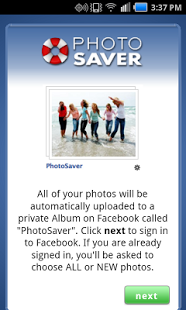Photo Saver for Facebook 1.2.2
Paid Version
Publisher Description
Easily upload and backup photos from your phone to Facebook with Photo Saver. Take photos on your phone or other Android device without worrying about losing your precious digital mementos or those once-in-a-lifetime snapshots. Start protecting your photos using this delightfully simple photo backup and Facebook photo uploader app.
Features:
• One tap to backup your phone’s photos
• Option to save only pictures added since last backup
• Default privacy settings set your photos to “Private”
• “Enable PhotoSaver” turns on automatic, routine backups
• Simple, easy-to-use interface
• No complicated steps to follow
• Fast mass photo uploads
• It’s FREE!
Not sure how to upload photos on Facebook from your phone? Photo Saver walks you through the process step-by-step.
After uploading photos the first time, we recommend you Enable Photo Saver and set it to save only NEW photos. With these settings, Photo Saver will automatically save and backup your newest pictures.
We respect your privacy and don’t store, scan or save any of your photos or pictures. All your saved pictures go straight to your specified Facebook account.
Photo Saver is your phone’s photo lifesaver. Download today!
Please rate our app in the Google Play store.
Your app experience is important to us. If you encounter any problems or issues, email support@splashpadmobile.com for a direct response.
About Photo Saver for Facebook
Photo Saver for Facebook is a paid app for Android published in the Other list of apps, part of Home & Hobby.
The company that develops Photo Saver for Facebook is SplashPad Mobile. The latest version released by its developer is 1.2.2. This app was rated by 1 users of our site and has an average rating of 4.0.
To install Photo Saver for Facebook on your Android device, just click the green Continue To App button above to start the installation process. The app is listed on our website since 2013-05-01 and was downloaded 6 times. We have already checked if the download link is safe, however for your own protection we recommend that you scan the downloaded app with your antivirus. Your antivirus may detect the Photo Saver for Facebook as malware as malware if the download link to com.splashpadmobile.photosaver is broken.
How to install Photo Saver for Facebook on your Android device:
- Click on the Continue To App button on our website. This will redirect you to Google Play.
- Once the Photo Saver for Facebook is shown in the Google Play listing of your Android device, you can start its download and installation. Tap on the Install button located below the search bar and to the right of the app icon.
- A pop-up window with the permissions required by Photo Saver for Facebook will be shown. Click on Accept to continue the process.
- Photo Saver for Facebook will be downloaded onto your device, displaying a progress. Once the download completes, the installation will start and you'll get a notification after the installation is finished.